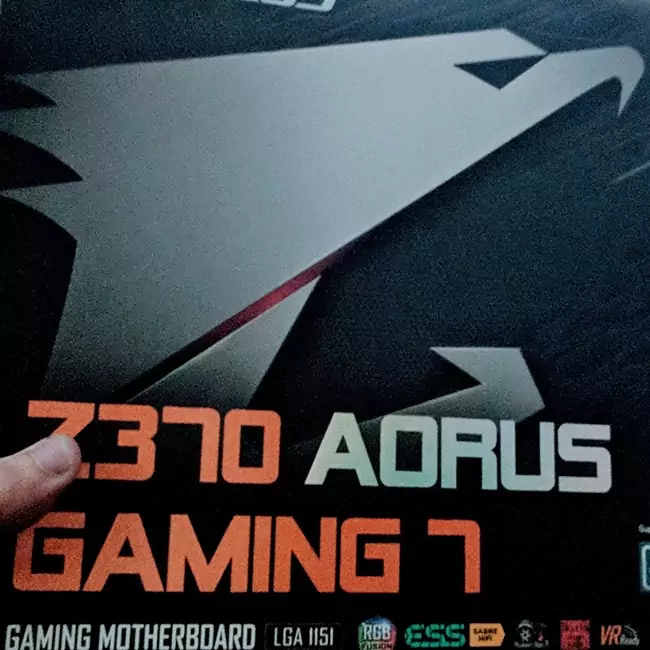
Intro
I’ve never doubted reality more than I do right now. Hello and welcome to my review of the Gigabyte z370 Aorus Gaming 7 and the disillusionment of my competency. The reason for this review is a dumbass move that I made one day with very little sleep. I bricked my ASRock z370 Extreme4 by using the tool called UBU to modify the BIOS with a different CPU microcode package. Don’t do this, don’t ignore the warnings of using this utility with ASRock motherboards. In fact, don’t fuck with things that you don’t need to. I didn’t need to do any of that.
Features
With that explained; let’s get to the review of this Gigabyte. This is one high end sunnuvabitch. It’s a weighty board and has all the amenities. You can get specs from Gigabyte’s website but trust me when I say there is crap in here I’ll never touch. I’m still using the Noctua NH-D15 with dual fans to cool my delidded 8700k. One interesting addition this board has is a tiny little fan that is supposed to cool the VRM MOS that only comes on when the sensor reaches 90c.
Overclocking
Let’s dive into the disintegration of the construct of reality itself with overclocking. I thought I had a pretty good handle on how Coffee Lake handled power draw and voltage and all that jazz when I had the ASRock motherboard. Things were pretty simple, set the load-line to max so there is no vDroop and then set the vCore and you’re Gucci. In HWINFO64 the vCore made sense and the VID overcompensated, but you ignore the VID because it’s pretty much meaningless when you manually overclock. I thought the measured TDP was something I could accurately depend upon, but I never put two and two together that the TDP value was just a calculation of the VID along with something else that made the value. The reason I bring all this up is that now I’m under the impression that I’m able to use a lower voltage for the same overclocks on this Gigabyte board. The temperatures seem the same though. The reported TDP is way lower. The VID droops a shit ton under load but under idle it seems just as high. At this point I feel it might be necessary to buy a multimeter and to use my kill-a-watt instead of HWINFO64 for these types of readings. I’m not going to give any in-depth testing numbers because I’m not confident in their accuracy. The auto overclocking is completely insane and dangerous and just don’t use it. I have no idea why it uses such high voltage for 4.9GHz.
Benchmarking
Benchmarking also confused the crap out of me. Again, for the tests I did I used the same settings as I had on the ASRock motherboard. Most CPU tests are faster on the Aorus Gaming 7 than on the Extreme4. Memory is where it seems like this board falls short or maybe the Extreme4 just does very well. 3D performance exists, and I have nothing to really compare it to outside of 3DMark. There were some issues with testing consistency but I’m not entirely sure this is the fault of the motherboard or my Windows 10 Insider Preview install, but I do check for background activity and haven’t seen any.
Issues
I’ve only encountered one big glaring issue with this motherboard and that is the super IO chip. Under High load conditions it seems that readings from the main sensor will bug out and stop. This includes fan control and RPM readings plus vCore voltage and CPU temperature. At first, I thought this was a deal breaker type issue, especially once I started to Google it. I did happen upon a fix purely by accident and I’ll credit my father for this one, so, thanks dad. Usually you can just reboot the computer, and everything fixes itself but if you don’t want to do that you can simply start up Gigabyte’s SIV software which is their monitoring and fan control suite and once you go into the monitoring mode it seems to send a reset signal to the IO chip and everything works like normal again.
Conclusion
What do I think of this motherboard? It’s pretty neat. I’ll be keeping it as my main motherboard because I like the tinkering ability it allows. For normal ass people I recommend the ASRock because it’s straightforward. I don’t have experience with the higher end ASRock boards, so I can’t speak to their similarity compared to the Extreme4 so only take my opinion with the specific motherboard mentioned. If you want a motherboard that someone can give you easy to understand instructions, then go with ASRock. If you want a bunch of stuff you won’t use and the same ego death that a night in the Peruvian jungle can give, go with the Gaming 7.