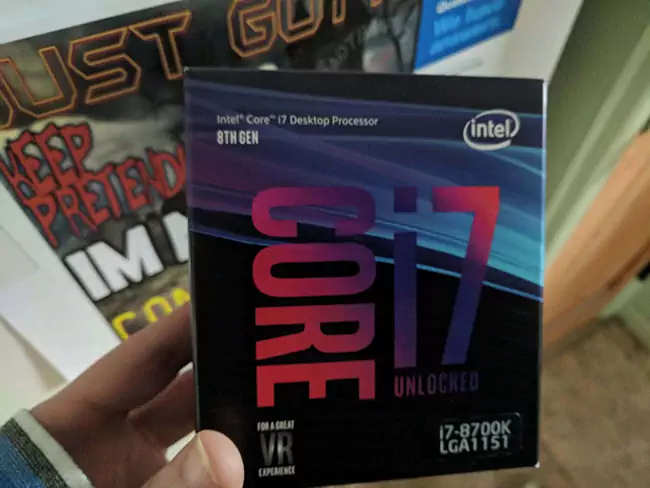
Intro
Here we are with what I’ll consider my first real written CPU review and what a processor to start it out with. The 8700k is Intel’s latest desktop processor and I was lucky enough to snag one near the end of October 2017. This is an interesting launch for Intel considering that their previous enthusiast level i7s were 4 core 8 threaded processors. So basically, Intel took the previous Kaby Lake and made it more power efficient and added two more cores but didn’t add anything else. The single core performance on paper should be the same if you ran them at the same clockspeeds. Taking that into consideration minus whatever you think about the current offerings from AMD this is a big deal. We now have a mainstream enthusiast processor with the highest single core performance you can find multiplied by an even larger core count.
In my current dataset I have testing results from the AMD Ryzen 1800x and the Intel Core i7 5820k. I know those processors in and out, I know the quirks and advantages of each at this point. I’m going to be honest and data driven in this review and as in depth as my attention span allows me to be but if there are any other points that come up in the future I will put up another article with those updates.
Specs
Let’s move on to the description of my test setup!
Test Setup
- Intel Core i7 8700k
- AsRock z370 Extreme4
- 32GB Corsair Vengeance LPX DDR4
- EVGA Nvidia GeForce 1080 Ti FTW3 ICX
- SanDisk Ultra II 480GB
- PNY CS1311 960GB
- SeaSonic Prime Titanium 850w
- NZXT Kraken x61 with four fans in push-pull
- Thermal Grizzly Kryonaut
Now this is my personal system and due to that fact, these are my personal results. The data isn’t wrong, and I’ve cross checked my findings with other review outlets, but I feel it’s only correct of me to state this fact. I don’t do a fresh install of windows 10 and I run whatever is the latest fast ring technical preview version. This is the same exact way that I’ve upgraded this system in the past with the 5820k and the 1800x. For 3d benchmarks I try to reinstall the same Nvidia drivers to control for any variability due to optimization changes.
Benchmarking
Since I don’t have many test results saved for comparison we’re going to have to make do with only a handful of CPU specific benchmarks.
- CineBench r15
- FireStrike Physics
- TimeSpy CPU
- Passmark Performancetest
- AIDA64 Assorted Tests
- Asus RealBench
First let’s start out with the classic CPU benchmark of CineBench.
So, what my methods are for benchmarking are as follows. I had results for my previous CPUs in a couple assorted benchmarks at different settings. When I did my Ryzen video review I decided to do a clock for clock and thread for thread comparison against the 5820k. I’m continuing that trend here with the 8700k. This allows us to have a three-way shootout for most of the benchmarks I have and CineBench is one of those.
Not surprisingly the 1800x wins this test for multicore performance until the 8700k comes around with less cores and a higher overclock frequency. The win is narrow and goes away once you overclock the 1800x, but I don’t have that data charted. In my CineBench history I have results of 1700 and higher for the 1800x at 4.05GHz. Single threaded is where frequency is king and the 8700k wins. At the clock for clock tests of 3.2GHz the 8700k wins in single threaded against the 5820k and 1800x but loses to the 1800x even though the 1800x was core count adjusted.
3DMark isn’t just for GPUs as the FireStrike and TimeSpy benchmarks also contain physics tests that run on the CPU with minimal GPU load.
I’d like you to look at the second to last and third to last results. These tests are very interesting to me because it’s what I ran the 5820k at for my maximum overclock. Since both the processors are running almost identically it’s nice to see the IPC improvement show up in this more gaming focused test. I’d ignore the 1800x on auto result since it’s not core adjusted but that would be biased of me to ignore the fact that you could get close to identical results with a stock Ryzen. Of course, once you overclock to the maximum on the 8700k you dominate the chart. In fact, I got my highest FireStrike score ever with the 8700k, even the graphics score was higher with the same GPU clocks.
AIDA64 has a suite of benchmarks that test memory and various CPU loads that stress different parts of the processor.
Let’s look at the three top results since they are directly comparable core for core clock for clock. Those first three are the last three in the sheet below the charts if you want to follow along with the numbers. There really isn’t a clear winner for memory bandwidth but memory latency goes to the 8700k due to the more mature integrated memory controller. Traditionally CPU Queen test likes cache and due to the 8700k having the least cache it’s in last place here. PhotoWorxx also likes CPU cache but its favoring the lower latency of the 8700k. AMD seems to really love doing these compression, encryption and hashing tests and it runs away with the lead in those tests. Video compression is a close race between the 8700k and 1800x and I wouldn’t call either a winner for VP8. The floating-point math operations go to the 8700k until the last SINJULIA test which goes to the 1800x. the raytracing tests blow way ahead on the 8700k. I’ll remind you that these tests were performed with matching clocks, matching core counts and all using the same RAM in dual channel mode.
One thing to note is how consistent the memory tests are on the 8700k. The memory controller on this processor is very mature and handles things well. That was one complaint I had about the 5820k, memory seemed to never work correctly.
PassMark PerformanceTest was used a ton when the AMD Ryzen launched. I’m not sure why but I joined in due to curiosity and I have test results for it so here we go with another comparison point.
With the core to core clock for clock comparisons the 8700k is better with memory and a more powerful CPU. I really don’t have anything else to say about this benchmark, it’s kind of boring.
Asus RealBench is an interesting suite of tests that loads up your system with real world applications. It also doubles as a good stress tester for finding instability in an overclock.
I sadly don’t have numbers for the more interesting configurations like the core for core clock for clock nor any 1800x results. You can see a decent increase in performance generationally from the 5820k to the 8700k though.
Overclocking
To get the most out of a processor you got to get your hands dirty with some overclocking. Personally, it’s the only way I run my hardware, if there is a clock that I can adjust I just raise it as high as I can. The process of doing this on the 8700k was as straightforward as ever for an Intel CPU. My previous processor was the 5820k which runs on the x99 platform. Both the 8700k and 5820k are 6 cores 12 thread CPUs and I was able to run my 5820k at 4.6ghz with 1.35v and under full load it would report a CPU package draw of 210w. Setting up the 8700k to match those clock speeds resulted in 1.2v and a full CPU package draw of 110w. For all my testing I locked the cache at 4.3ghz with the RAM at DDR4-2800. Getting the 8700k to 5ghz was my goal and that was achievable with 1.365v and this even afforded me the ability to use an AVX offset ratio of 1x.
I’ve learned some things from using the Kaby Lake-r mobile CPUs that I’m able to apply to this desktop processor. Since I’m new to the whole Skylake, Kaby lake generation of CPUs there have been some technologies upgraded or newly implemented that are very useful. In the past it was standard to disable power savings features to maximize your performance. Some of these features are things like the c-states, speed shift and speedstep. I’ve found that enabling these features doesn’t lower performance as much as in the past but the benefit to temperatures isn’t all that great especially at load, but your mileage may vary.
Regarding load line calibration settings. At least on my AsRock motherboard using anything other than level 1 results in an undershoot of voltage. Level 1 seems to accurately keep the voltage at the set manual voltage. When reading the voltage, you should ignore the VID reading in HWINFO and scroll down and look for the VCORE voltage. The VID number is what the CPU is requesting and the VCORE is what the motherboard is giving to the CPU. The reason why the VID is so much higher has to do with Intel’s specs for voltage scaling and when you set a high multiplier the processor thinks it needs way more than it really does.
You will note that I didn’t mention temperatures at all in this review and I did that for one simple reason, if they ended up a problem then the clockspeeds I mentioned wouldn’t have been stable. Simple as that. Yes, it runs kind of hot with higher voltages due to Intel using paste instead of solder on the IHS. I’ve gotten the CPU Package temperature to 90c during the adventure of overclocking but there was nothing I could do about it. I’d have to de-lid the CPU and apply liquid metal to fix that problem. The 5GHz overclock was stable and had a max temperature of around the high 80s. I stress tested with Folding@Home overnight for multiple nights while I was zeroing in on the correct settings to make it stable, but I did encounter instability with more complex work units. Under any other load like gaming or rendering everything was fine with the voltages I mentioned for 5GHz. Mind you I run with push pull high speed fans on my AIO cooler at 100%. A safer overclock would be something like 4.8GHz considering the jump in voltage required to reach the higher clock speeds.
NOTE: THESE VOLTAGES ARE INNACURATE PLEASE SEE MY UPDATED ARTICLE
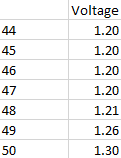
This chart is just a simple multiplier vs voltage required for my 8700k. The voltages are admittedly on the lower end and I’d expect you to require higher values for total stability. Example of that is how I needed more around 1.365v to be more stable in Folding@Home but if you only game then these values might be a good starting point.
According to Silicon Lottery the 8700k seems pretty much universal in its ability to at least hit 5GHz on all cores. They have provided some statistical information on overclocking.
- As of 11/11/17, 100% of tested 8700Ks were able to hit 4.9GHz or greater. (1.387V Vcore, -2 AVX Offset)
- As of 11/11/17, the top 81% of tested 8700Ks were able to hit 5.0GHz or greater. (1.40V Vcore , -2 AVX Offset)
- As of 11/11/17, the top 58% of tested 8700Ks were able to hit 5.1GHz or greater. (1.412V Vcore , -2 AVX Offset)
- As of 11/11/17, the top 30% of tested 8700Ks were able to hit 5.2GHz or greater. (1.425V Vcore , -2 AVX Offset)
- As of 11/11/17, the top 6% of tested 8700Ks were able to hit 5.3GHz or greater. (1.437V Vcore , -2 AVX Offset)
Conclusion
It’s hard not to sound biased for my conclusion of the 8700k. I personally think this CPU is a 10⁄10 on all fronts. If Intel can make a version of this with 8 cores and 16 threads, then there will be zero reason to consider buying any Ryzen if you want the highest end system. As it stands today this is the king of the hill. At stock using just the turbo and multicore enhancement you can’t really go wrong if you game and do light workstation stuff. Overclocking is just the icing on the cake and adds even more value. If you can purchase the 8700k for $365-400 then go ahead, pull the trigger. As a rule of thumb, I’d say an upgrade is worth it if you have anything older than a Skylake or any of the previous i5’s and are wanting to move up in the world. It’s a mixed bag if you own a Ryzen since I cannot predict the future of computers and how programs might scale with cores. No matter the case you should come back here and compare notes as it were and see how your current system stacks up with my benchmarks. If you have anything you’d like me to test you should message me on Twitter!